Cowgirl Digital Planner + Sticker Pack
Although roaming wild and free is a vibe, sometimes we need a trusted place to get it all down and make the most out of our present moments.
This simple digital planner can be printed or used in a notes app (I recommend GoodNotes!) and comes with a “sticker” pack so you can add little details and scrapbook/collage elements to your planner.
The design is straightforward, beautiful, and easy to use.
1 PDF Page Monthly Planner
1 PDF Page Weekly Planner
1 PDF Page Daily Planner
182 PNG Stickers
TO USE:
Download the file folder and open your favourite notes app. Upload the relevant PDF pages as needed. If your notes app utilizes stickers, you can upload them in a batch. Good Mondays Paper has a lot of great tutorials on their IG page for GoodNotes including uploading sticker packs.
Add in the details of each month, week, and day as needed.
TIP:
If you have an iPhone or apple products, you can use the “select” feature in photos that highlights the main element to create your own “stickers” to use.
Although roaming wild and free is a vibe, sometimes we need a trusted place to get it all down and make the most out of our present moments.
This simple digital planner can be printed or used in a notes app (I recommend GoodNotes!) and comes with a “sticker” pack so you can add little details and scrapbook/collage elements to your planner.
The design is straightforward, beautiful, and easy to use.
1 PDF Page Monthly Planner
1 PDF Page Weekly Planner
1 PDF Page Daily Planner
182 PNG Stickers
TO USE:
Download the file folder and open your favourite notes app. Upload the relevant PDF pages as needed. If your notes app utilizes stickers, you can upload them in a batch. Good Mondays Paper has a lot of great tutorials on their IG page for GoodNotes including uploading sticker packs.
Add in the details of each month, week, and day as needed.
TIP:
If you have an iPhone or apple products, you can use the “select” feature in photos that highlights the main element to create your own “stickers” to use.
Although roaming wild and free is a vibe, sometimes we need a trusted place to get it all down and make the most out of our present moments.
This simple digital planner can be printed or used in a notes app (I recommend GoodNotes!) and comes with a “sticker” pack so you can add little details and scrapbook/collage elements to your planner.
The design is straightforward, beautiful, and easy to use.
1 PDF Page Monthly Planner
1 PDF Page Weekly Planner
1 PDF Page Daily Planner
182 PNG Stickers
TO USE:
Download the file folder and open your favourite notes app. Upload the relevant PDF pages as needed. If your notes app utilizes stickers, you can upload them in a batch. Good Mondays Paper has a lot of great tutorials on their IG page for GoodNotes including uploading sticker packs.
Add in the details of each month, week, and day as needed.
TIP:
If you have an iPhone or apple products, you can use the “select” feature in photos that highlights the main element to create your own “stickers” to use.